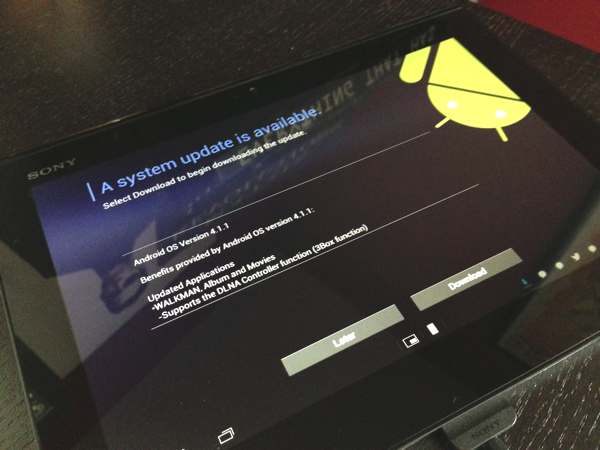
If you’ve been neglecting your Sony Xperia Tablet S or tend to ignore updates, it’s time to fire up your tablet and connect it to the web. After hanging onto Ice Cream Sandwich for a bit too long, Sony is finally bringing Jelly Bean (Android 4.1.1) to the Xperia Tablet S. The free update can be accessed from the System Update and takes just under 10 minutes to complete. It should be noted that the update requires that your Xperia Tablet S be plugged in, or have over 30% battery life, with 300MB of free space. After the jump, the Sony Xperia Tablet S Jelly Bean changelog.
According to Sony:
Benefits provided by Android OS version 4.1.1:
Updated Applications
- WALKMAN®, Album and Movies
- Supports the DLNA Controller function (3Box function)
- Movies app
- Supports the capability to play closed captioned video content distributed from Video Unlimited
- Album app
- User Interface improvement (Adopts UI design of the same dashboard concept as WALKMAN and Movies apps.)
- Camera (User Interface improvement)
- Scrapbook
- Adds the Map clipping feature
- Adds the Clip widget
- Browser (Small Apps)
- Supports bookmark
- On-screen keyboard (Supports the new Portuguese orthographic)
New Feature
- Adds the TV SideView application
Notes:
- Offline pages that have been saved on the browser app are not compatible on the new Android version.
- Before you apply this update, please save offline pages as an image with the Small App Clip.
- Small Apps settings are initialized if you perform this update.
Some users have even reported a better Wi-Fi connection with the most recent update. The Xperia Tablet S notoriously disconnects from the web while in sleep mode and only reconnects to the web, after the tablet is woken up. Those who are connected to social media sites like Facebook and Twitter will then be bombarded by a series of notification sounds as the tablet catches up. This behavior is of course extended towards other web related functions like email. Despite updating to Jelly Bean, I can report that the same Wi-Fi issue continues to plague my Xperia Tablet S.
Discuss:
With the Sony Xperia Tablet S Jelly Bean update now live, have you updated? If so, has this resolved any of your past woes? Has it added any new ones?

You must be logged in to post a comment.