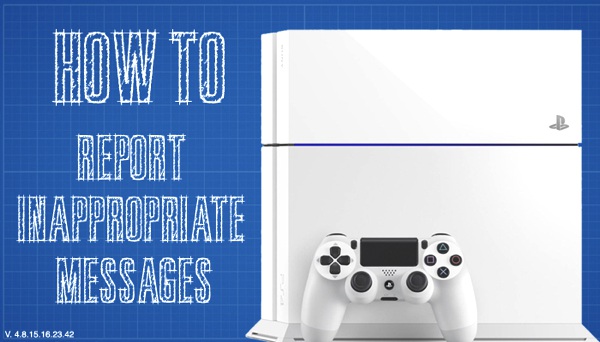
Have you ever received a message from another PlayStation user that you consider inappropriate or harassment? Unfortunately this can happen when you are dealing with others in an online community. Luckily, Sony has set up a system to report these users as long as their message violates the terms of use. Sony takes all reports seriously and will even go as far as to ban players from the network for inappropriate activity. Keep reading to see our step-be-step guide on how to report an inappropriate message on the PlayStation 4.
1). Go to the inappropriate message within your messages.
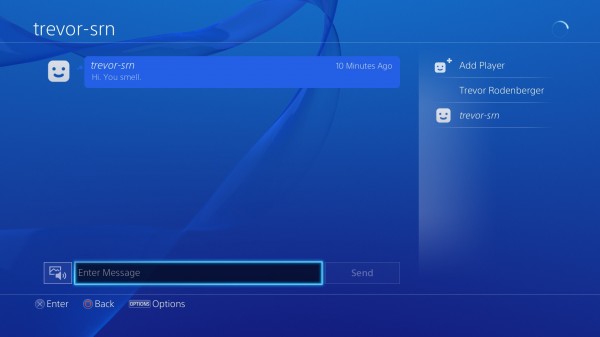
2). Highlight the actual message and click the Options button on your controller. A screen will appear on the right and you need to select Submit Grief Report. Press X.
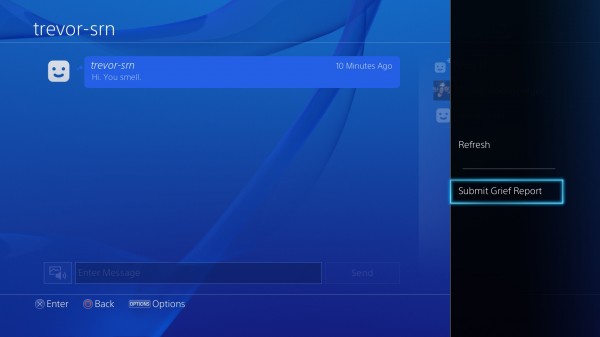
3). You will be taken to a screen that tells you that you will be creating a grief report. There is also a warning here that submitting false reports could potentially result in your account being banned. Once you understand the warning and the other information, click OK.
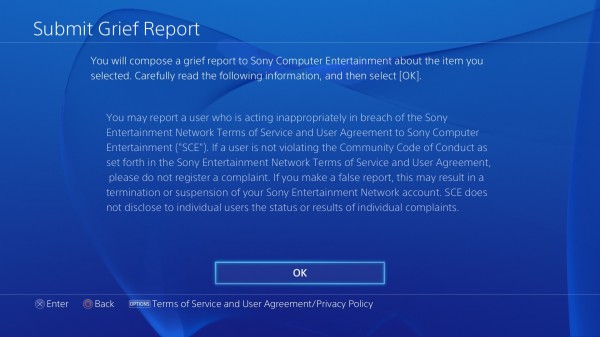
4). Next you will select your reason for submitting the Grief Report. Highlight your selected reason and click X. You will be taken back to another screen that shows all of your choices and you should click submit when you are completely ready.

You are done! If you followed these steps you should now be able to easily report an inappropriate message on the PlayStation 4. If you are being harassed by another user I also recommend that you block them as well.
Discuss:
Have you ever had to report another user on the PlayStation Network?

You must be logged in to post a comment.