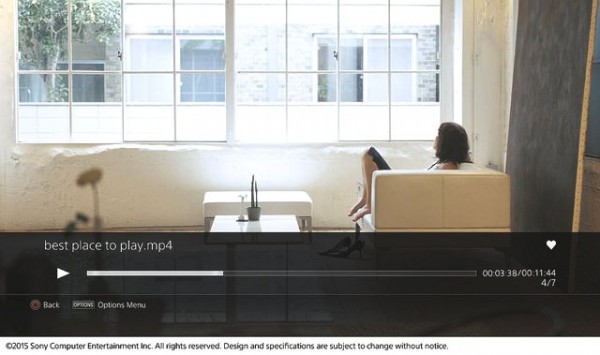
Starting today, you can download the PS4 Media Player from the PlayStation Store. Announced prior to Sony’s E3 2015 press conference, the new player allows you to play media from your home server (DLNA) and USB thumb drive/hard drive. According to Sony:
Your home server will appear as a media option in the player automatically and finding your media is simple and quick.
The new media player allows you to play back and view photos, movies, and music. Speaking of the latter, you can even enjoy that music while playing other games. After the jump, all the details on PS4 Media Player like supported video/audio formats and more.
File formats and codecs
Video
- MKV
- Visual: H.264/MPEG-4 AVC High Profile Level4.2
- Audio: MP3, AAC LC, AC-3 (Dolby Digital)
- AVI
- Visual: MPEG4 ASP, H.264/MPEG-4 AVC High Profile Level4.2
- Audio: MP3, AAC LC, AC-3 (Dolby Digital)
- MP4
- Visual: H.264/MPEG-4 AVC High Profile Level4.2
- Audio: AAC LC, AC-3 (Dolby Digital)
- MPEG-2 TS
- Visual: H.264/MPEG-4 AVC High Profile Level4.2, MPEG2 Visual
- Audio: MP2 (MPEG2 Audio Layer 2), AAC LC, AC-3(Dolby Digital)
- AVCHD: (.m2ts, .mts)
Photo
- JPEG (based on DCF 2.0/Exif 2.21)
- BMP
- PNG
Music
- MP3
- AAC (M4A)
Discuss:
Are there any missing media features from the PS4 Media Player?
[Via PlayStation]




You must be logged in to post a comment.