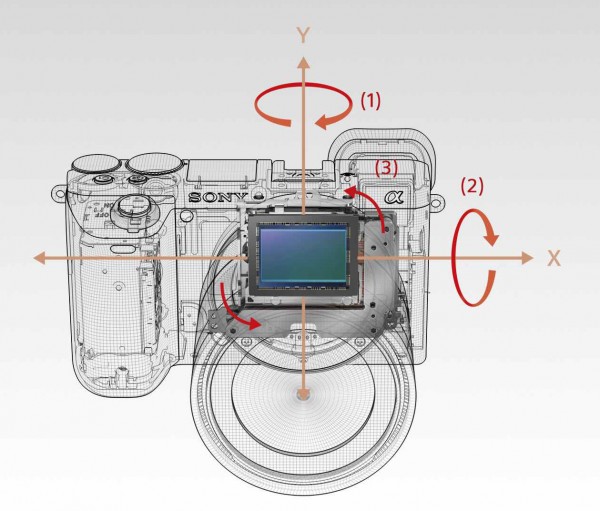
Despite being a year old, quite a few of you were happy to see the video review piece on the a6300, a fantastic mirrorless camera by all accounts. Still, there is even a better camera in my opinion that doesn’t break the bank, but offers a whole lot more – the a6500. Released nearly 6 months after the a6300, the a6500 offers subtle improvements in all categories, including design. Here is Matt Golowczynski from digitalrev:
The two models have a very similar form, with the a6500 just being a touch heavier and thicker (which appears to be at least partly down to a new image-stabilisation system, covered below).
The a6500’s grip has been restyled, while the shutter release button appears to be slightly larger too. The a6500’s command and mode dials now also share the same finish around the sides, which wasn’t previously the case.
Another change that’s not as easy to appreciate is that the eyecup on the a6500 has been redesigned to be slightly softer than the one on the a6300.
There’s also been a small shift in the physical controls on the newer a6500. The customisable C1 and C2 buttons, which on the a6300 were found on the top and rear plates respectively, are now both found on the a6500’s top plate.
Additionally, and a third C3 button is twinned with the delete button, exactly in the same place as the a6300’s C2 button.
Though perhaps all minor tweaks, for serious photographers and videographers (which I’m not), placement of buttons and how they feel can be the difference of being able to use the camera for countless hours and being continuously frustrated by it.
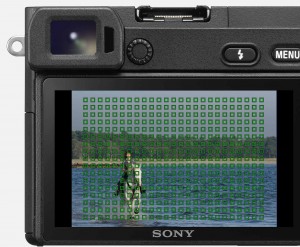 But design is only a small part of what sets the two cameras apart. For example, both cameras offers a 425 phase-detect AF points but
But design is only a small part of what sets the two cameras apart. For example, both cameras offers a 425 phase-detect AF points but
while the a6500 offers the same Multi, Centre and Spot metering modes as the a6300, it also throws in two new ones. These are Highlight and Entire Screen Average options, which brings the total to five.
Another key difference between the two models is that the a6500’s tilting rear display is responsive to touch, whereas the a6300’s is not. This can be used to determine the focusing point for stills although you can also use it during movie recording to pull focus between subjects.
Another key difference – 4K video with stabilization.
As their top plates make clear, both cameras are capable of recording 4K footage, and this is captured in the 4K UHD format (3840 x 2160 pixels). Perhaps the main advantage with video quality on the a6500 is one that’s already been mentioned, namely built-in image stabilisation, although another new feature is the Slow & Quick (S&Q) mode. This option, which also features inside the recent A99 II, allows you to vary the frame rate when recording video between 1fps to 120fps (inclusive).
Matt wraps up with:
So who might be tempted by the a6500? With its increased buffer and built-in image stabilisation, the obvious answer is anyone who shoots fast action or who uses telephoto lenses with any regularity, although the latter feature should also appeal to anyone using it for more general day-to-day shooting with a few unstabilised optics.
Nevertheless, given that both cameras use the same sensor, focusing system and viewfinder, many users would no doubt be happy with what the a6300 has to offer. That camera still is, after all, a formidable mid-range option.
On average, there is about a $400 difference between the camera bodies but as a believer of go big or go home, what built-in image stabilization offers cannot be stressed enough. It’s frankly the difference between getting the shot and having usable footage or realizing you need to shoot it all over again, assuming that’s even possible.
The way I see it is if the a6500 is a camera that’s going to be put to use for work, you’ll easily earn that $400 back, but if you find yourself more of a hobbyist, then perhaps it’s best to buy the a6300, take the difference, and invest it towards a nice lens.

You must be logged in to post a comment.