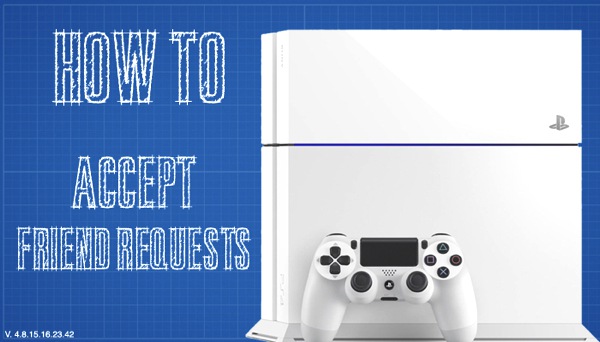
With so many wonderful multiplayer games available now and coming soon to the PlayStation 4 (like Destiny), you may have received a friend request from someone you met while playing. Luckily it is very simple to accept a friend request and with the maximum amount of friends being set at 2000 you will have plenty of room for everyone you meet! Keep reading to see our step-by-step guide to accepting a friend request on the PlayStation 4.
How To – Accept Friend Requests on the PlayStation 4
1). Give someone your PSN ID or play nicely with others online until you receive a friend request.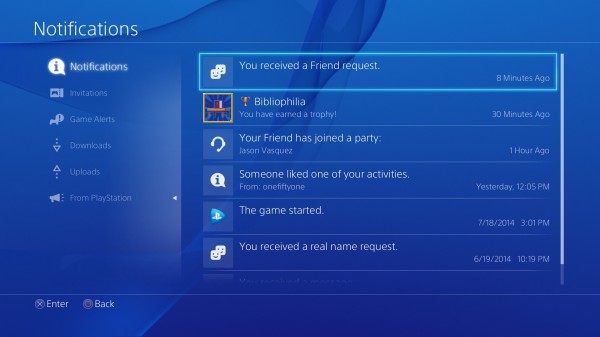
2). Once you receive one, you can either click on it in your notifications menu (see above) or go to your Friends list. If you go to your Friends list you will need to scroll down to Friend Requests (if you click on it in your notifications menu it will take you immediately to your Friend Requests). Here you will see the name of the person who is requesting to be your friend. If you click on their name you will be taken to their profile so you can learn more about them.
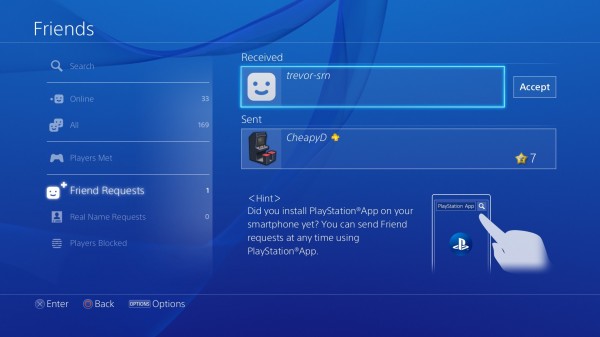
*I sent myself a friend request from my EU account*
3). Once you are sure you want to be this persons friend, click accept. You will receive a notification telling you that you are now their friend. Once you are done you can leave the screen using either the O or PlayStation button.
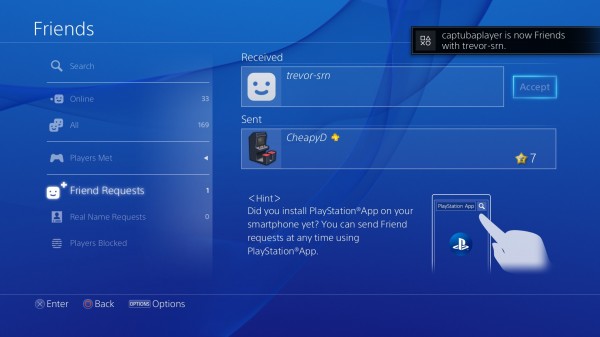
That’s it! If you followed these directions you should now be able to accept Friend Requests on your PlayStation 4.
Discuss:
How many friends do you have on your Friends list? Feel free to add me: captubaplayer

You must be logged in to post a comment.