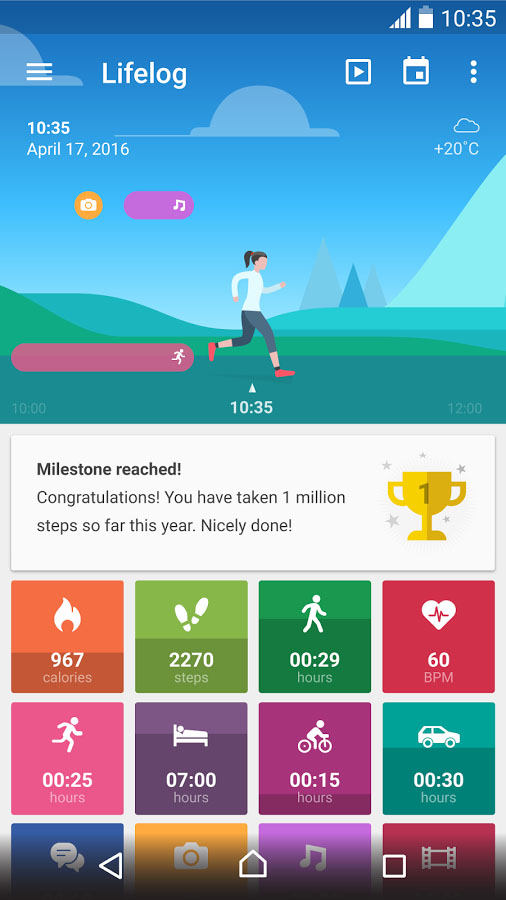 It looks like Sony Mobile is giving their Lifelong app, which powers their SmartWatch and SmartBand wearables, a new UI. According to Sony Mobile, with the Lifelog (3.0.A.0.12) update, you’ll be getting:
It looks like Sony Mobile is giving their Lifelong app, which powers their SmartWatch and SmartBand wearables, a new UI. According to Sony Mobile, with the Lifelog (3.0.A.0.12) update, you’ll be getting:
- Completely new look and feel of Timeline view and dashboard.
- Completely new Locations view that connects activities to your location
- Accuracy improvements
This is the official Lifelog app from Sony. With Lifelog you can view information about your health and fitness and get insights into your behavior. The information compiled in Lifelog is collected partly using intelligent sensor technology in your Sony SmartWear device and partly through data gathered from apps and sensors in your Android™ smartphone.
Lifelog lets you look back on any day to see how active you were, where you went and how you got there.
You can now also access your Lifelog from the web – https://lifelog.sony.com. You’ll be able to view your story in any screen size – from your smartphone to your tablet or your TV – all you have to do is log in using your Lifelog account.
Please stay tuned to the Sony Mobile blog http://blogs.sonymobile.com/tag/lifelog/ for the latest news.
Log your day every day, in detail.
Lifelog uses analytics software to collect usage data and statistics to help us improve our apps and services – none of this data can or will be used to identify you. Full details can be found within Sony Mobile’s Privacy Policy.
Discuss:
Do you use the Lifelog app?
[Via GooglePlay]

You must be logged in to post a comment.