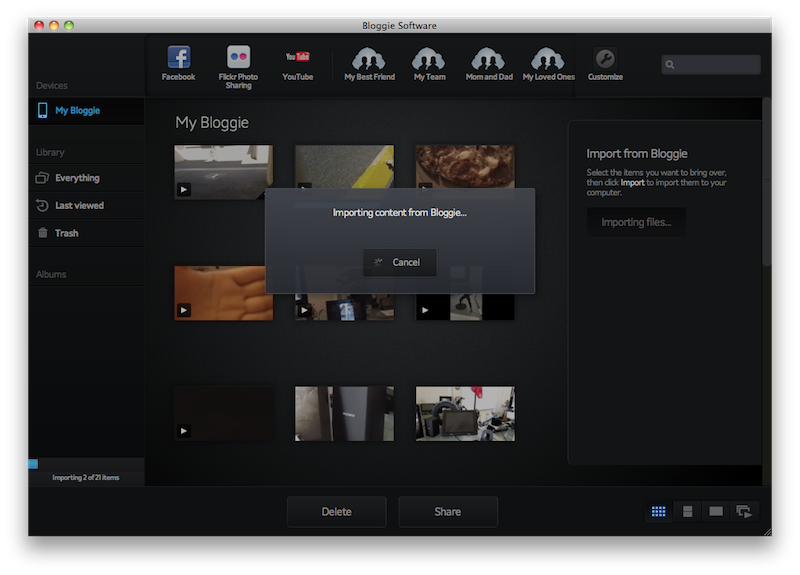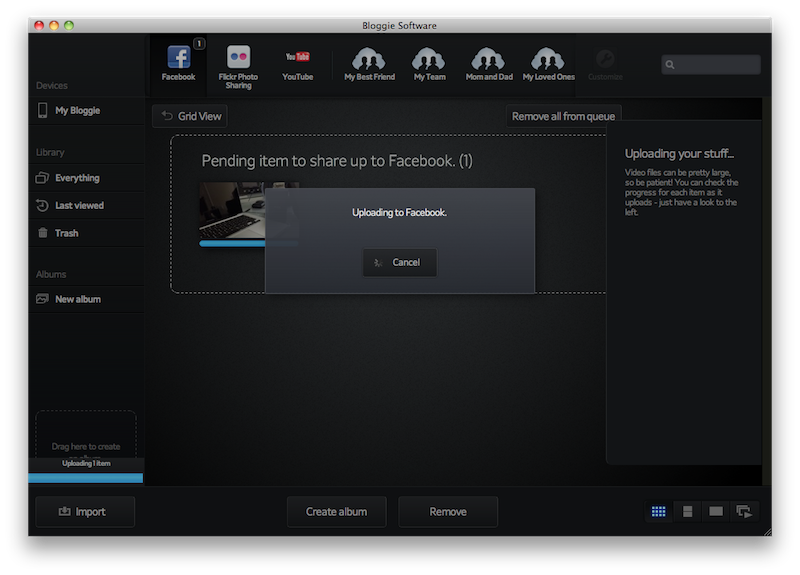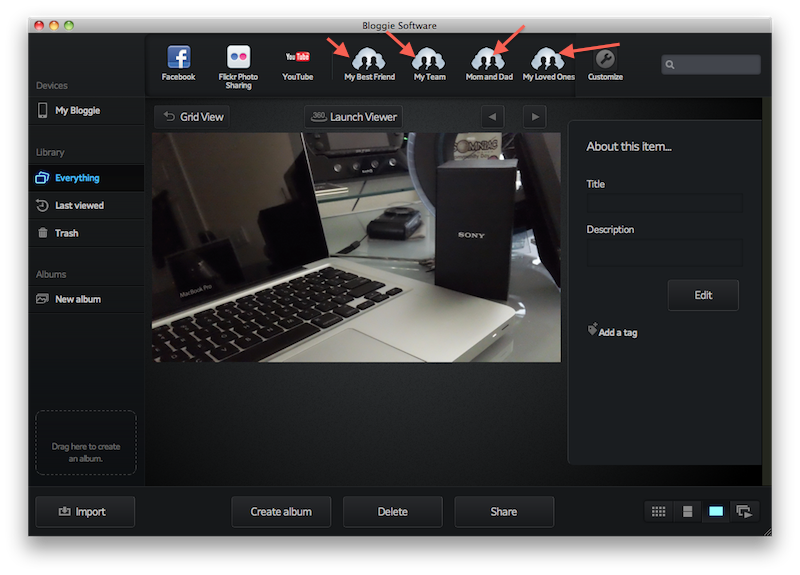Those who are regular to the site will know that I’m an avid Mac user and own just about everything Mac when it comes to my computing and portable device usage. Still, sometimes being a Mac user can be tough when companies don’t support the Mac platform. This used to be more true than it is now, but still, you run into the situation. The good part about being a Mac user is that more often than not, you don’t need company’s bloated and crappy software as your Mac will make the particular device work anyways.
Up until now, Sony has been among the last holdouts of companies who didn’t offer Mac support. Sure when it comes to digital cameras and camcorders, you don’t need any 3rd party software as Apple’s own iLife suite with iPhoto and iMovie or higher series like Aperture and Final Cut will get the job done. Still, it’s always nice to have that native support and sometimes, just sometimes, the companies come up with some great functionalities. That sometime is now and the company providing it is Sony, who has finally decided to release a native Mac OS X software for the Bloggie Touch (the MHS-TS10, MHS-TS20 and MHS-TS20K) and promises that their upcoming Bloggie Entry, Bloggie Duo and Bloggie 3D (aka MHS-FS1, MHS-FS2 and MHS-FS3) will have native OS X support out of the box. To further add to it, Sony has wisely made the software both OS X 10.5 (Leopard) and OS X 10.6 (Snow Leopard) compatible (though not 64bit). Though Apple’s own iLife series isn’t 64bit so you can’t blame Sony on that one. Hit the jump for some more information about the Mac Bloggie software, as well as how to install the latest Bloggie firmware, from your Mac via a video we created just for Mac users, though we hope PC users will find it useful as well.
The Bloggie software provided from Sony is really aimed at those who want to share their photos and videos on popular sites like Facebook, YouTube, Flickr and Picasa. The softwares stream-like interface is what you would expect on the Mac side. It’s easy to use and to the point. Better yet, if you are familiar with iPhoto, then you will be right at home. The software allows you all the basics like importing all of your content or picking and choosing. Furthermore, after you’ve imported your photos and videos, you can grab a particular batch of photos and just drag it to the bottom left hand corner to create a new album. All of this with the additional functionalities like adding titles, descriptions, and tags isn’t anything too earth shattering until we look at our top navigation bar. This is where Sony’s software really shines.
Here, you begin to understand what the true nature of the software is. It isn’t meant to replace your iPhoto or iMovie, though you can do basic edits. Instead, it is meant as a hub where you can easily share your content. Long before you import your photos and videos, you can drag what you want on one of the services you see at the top like Facebook or YouTube and you will be greeted with a login screen. After you’ve typed in your account information (and you can choose to stay logged into the particular service so you don’t have to retype your information every time), you will be greeted with a simple screen to create a new album, add it to an existing album, which you will then see a list of, and that’s it. You are done and have shared your content.
If you’re onboard so far, the next functionality will then be the icing on the cake for you. Through Sony’s free service called Personal Space, you can create groups like “My Team” and “Mom and Dad”. Once a given group is created and you’ve entered their information, like email addresses, all you need to do in the future in order to share content with them is to just drag your content on their icon and you are done. This is superb for friends who like to share with each other or better yet, for small businesses or even larger ones who continually need to email each other photos, say an interior decorator. The possibilities are endless with such a simple idea.
Still, there are some caveats with it. It’s not a full-fledged photo editor or movie editor, but the program wasn’t meant to do that so I can’t see how we can hold that against Sony. However, we Mac users tend to be a little nit picky about how we want our software to function, and I ran into a few annoying issues. When you double click on a photo to enlarge it, in order to go back to your grid view, you actually have to click a button called grid view instead of clicking on the spacebar or double clicking on the photo again. I also tried to drag a photo from my desktop on top of the program to see if it would import the photo in. Instead, the photo took over the entire program as if it was just a placeholder for an image and I had to quit out of the Bloggie Software to undo this change. Last but not least, every time you plug the Bloggie in, the software launches and I don’t see anywhere to turn this off. Traditionally in Mac OS, you can go to Image Capture and let the OS know if you want iPhoto or Preview or whichever program to open when you plug in your camera. Still, after a few days of playing with the software, these are really minor bugs that can easily be ironed out with a software update and is not bad for a company who has never made Mac OS software before. Next Sony, can we Mac users get some software love for the PSP and PSPgo, but more importantly, for the upcoming NGP? Please?
To wrap it up, if you are using your Bloggie to take photos and videos for yourself and are not intending on sharing them with others, then stick to iMovie and iPhoto. However, if you are big on the social and media networks and want to easily share your photos and videos with others, Sony has made a compelling software that is both easy to use for those new to the Bloggie, the Mac, or computers in general while being extremely streamlined and elegant for those of us with a little more computer knowhow.
Now watch our video for a full installation and user guide of the Bloggie Software for Mac OS X. Also, we go over the process needed to update your Bloggie firmware with a Mac.
Update:
Mac users running OS X 10.7 Lion, please refer to this article which will have a work around for you.